Tips To Get Conversions
PriceGuide is a powerful tool to help businesses showcase their pricing transparently and attract more leads. To make the most of it, follow these nine essential tips.
Tip 1: Put It on Your Homepage

Make sure your PriceGuide calculator is front and center on your website. Your homepage gets the most traffic, so showcasing it here increases visibility and ensures potential customers can easily find it.
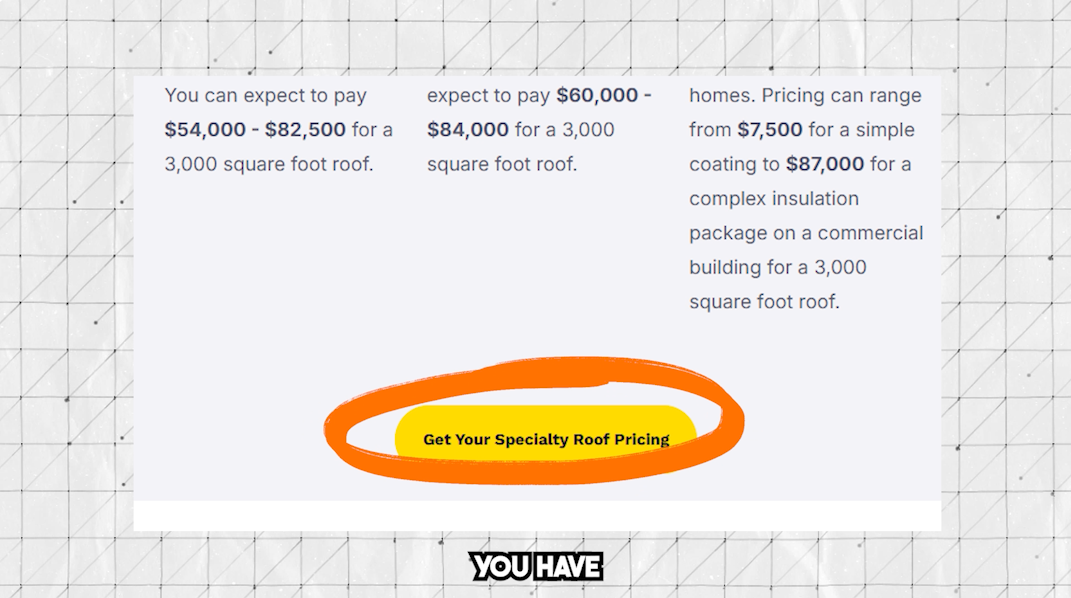
Bonus Tips:
Add Buttons on Your Homepage: Include prominent buttons like “Get Instant Estimate” or “Calculate My Price” that lead directly to your calculator.
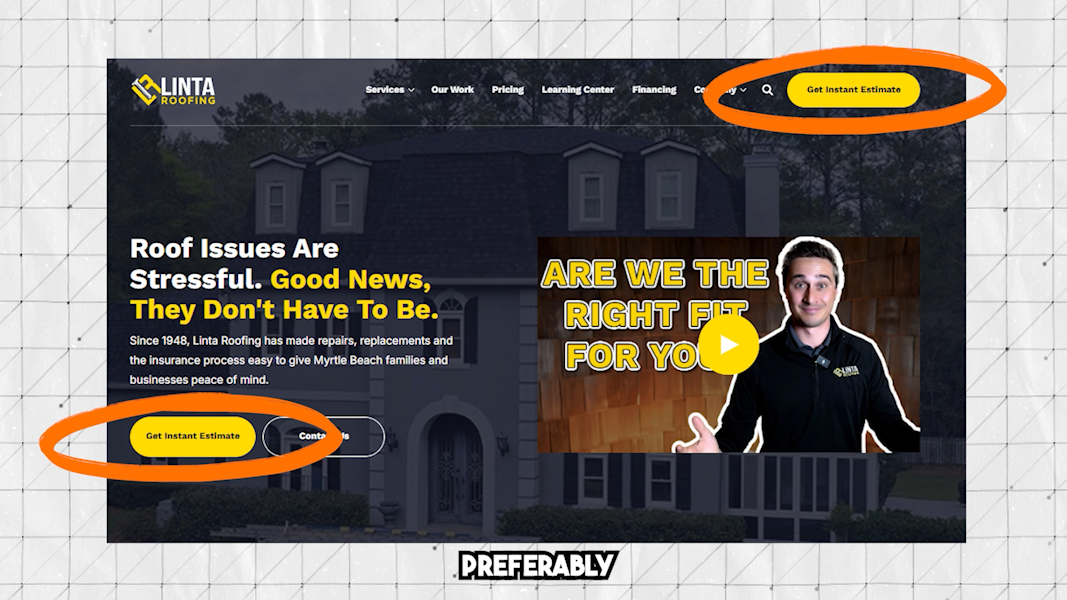
Place It in the Header Menu: Add the calculator link to your website’s header menu for easy access from any page.
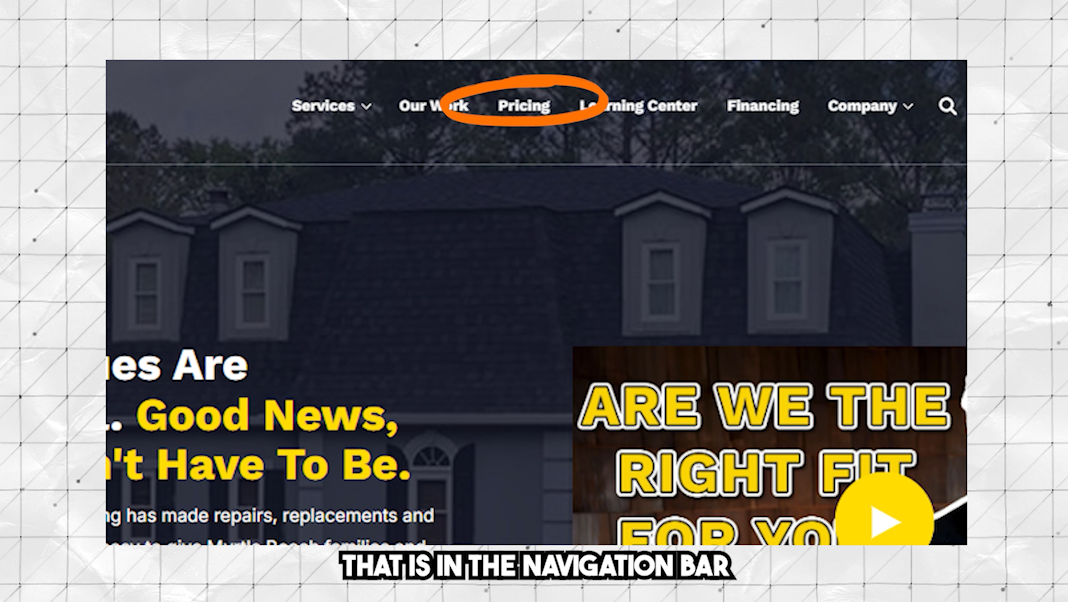
Tip 2: Fix Your Wording

The language you use matters. Ensure your copy around the calculator is simple, clear, and benefits-driven. Use action-oriented phrases like “See your savings now!” or “Get an instant price estimate.”
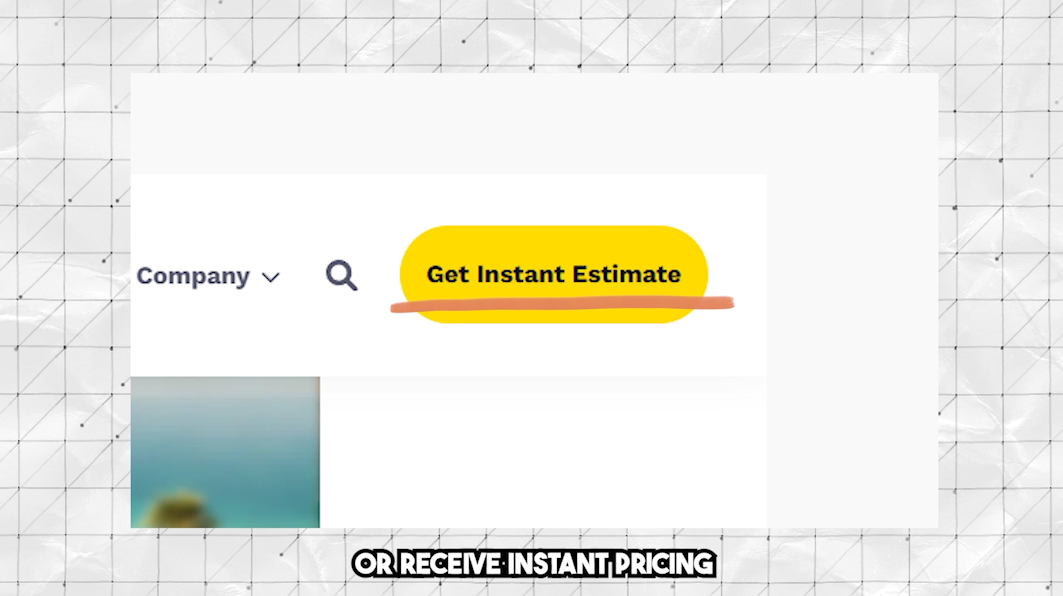
Tip 3: Let Your CTA Button Stand Out
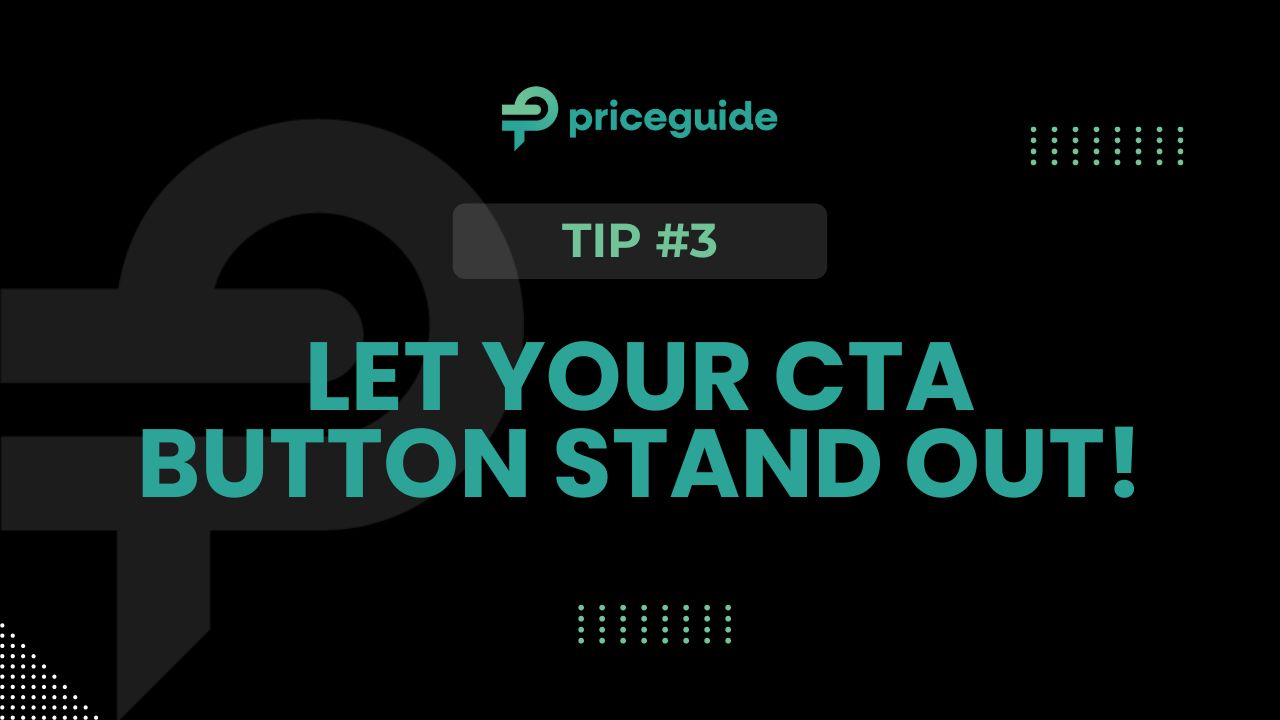
Your Call-To-Action (CTA) button should grab attention. Use contrasting colors and make the text compelling. Instead of a generic “Submit,” try “Calculate My Price” or “Get My Estimate.”
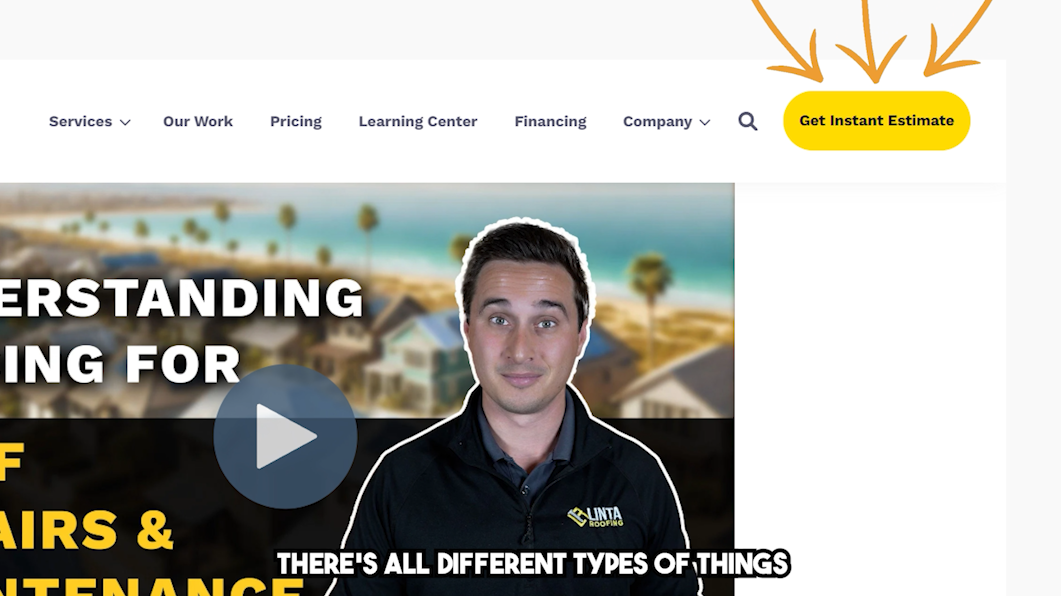
Tip 4: Build Out Campaigns

PriceGuide can be a great lead-generation tool. Integrate it into your marketing campaigns—email, social media, or ads—to attract more visitors to your pricing calculator.

Tip 5: Create an Explainer Video
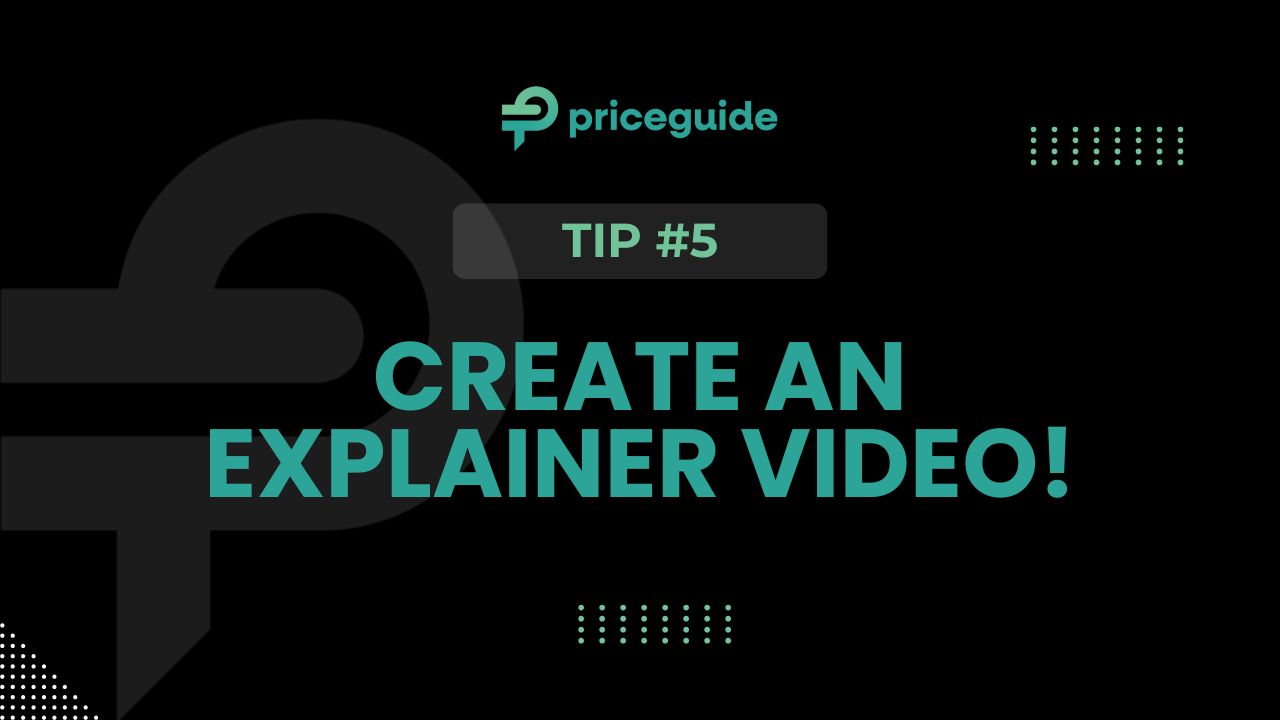
A short explainer video can go a long way in educating your audience on how the calculator works and the value it provides. Embed this video near the calculator for added clarity.
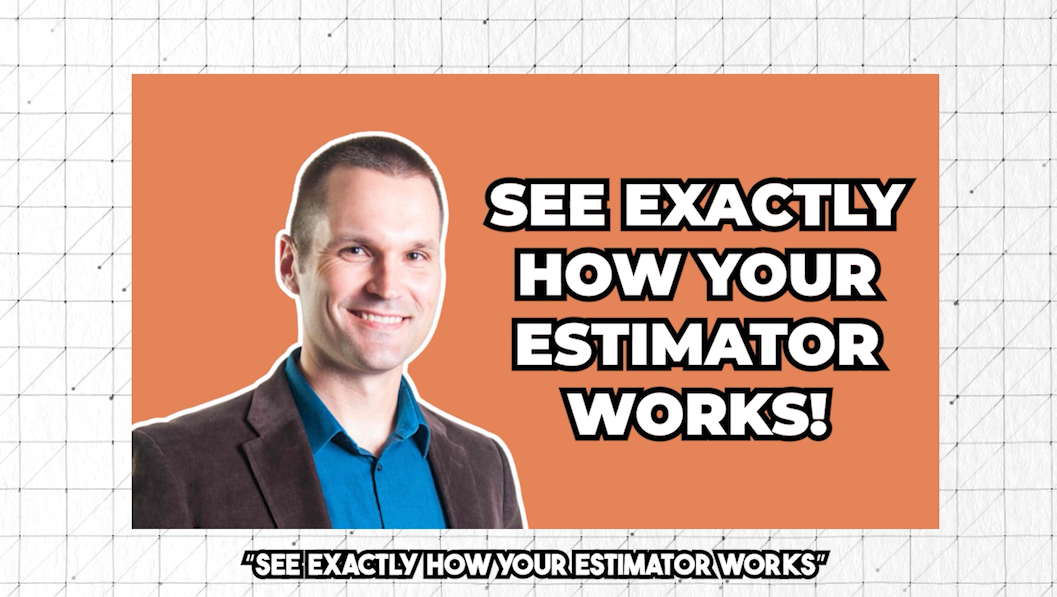
Tip 6: Have a Strong Follow-Up Campaign
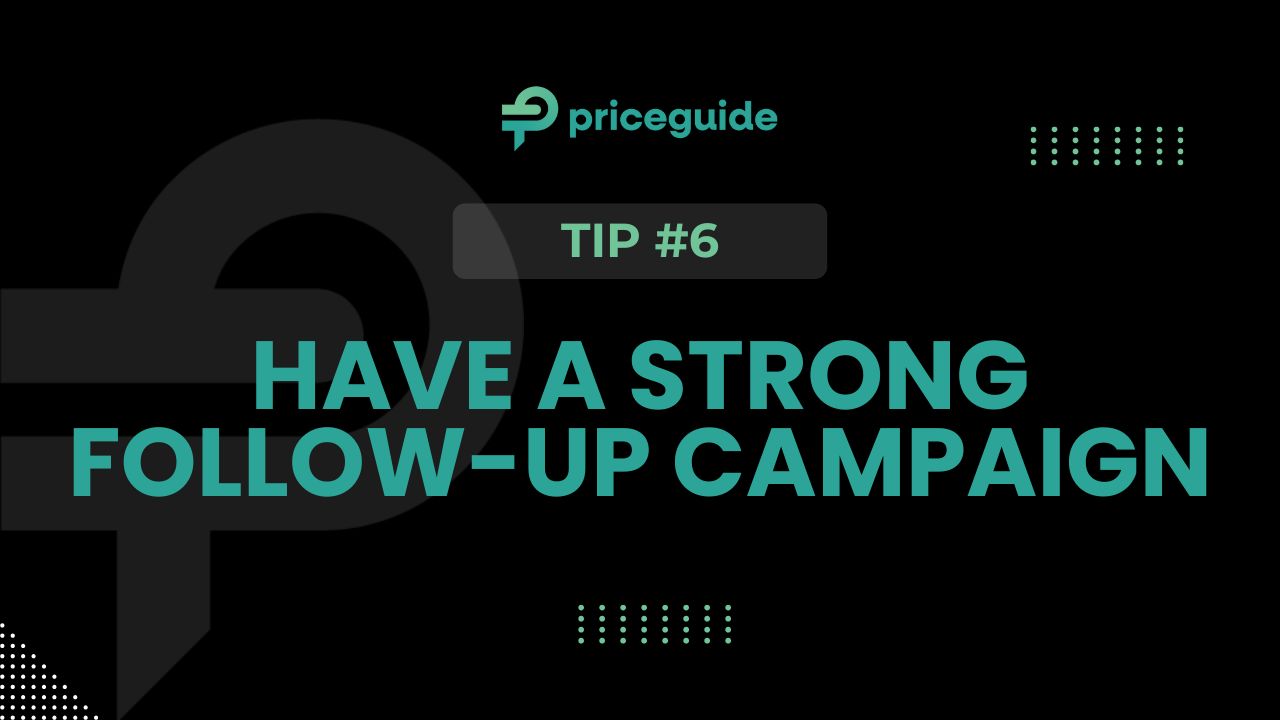
Don’t let your leads go cold. Automate follow-up emails or messages to engage potential customers who use the calculator. Offer additional resources, special offers, or reminders.

Tip 7: Use Pop-Ups!
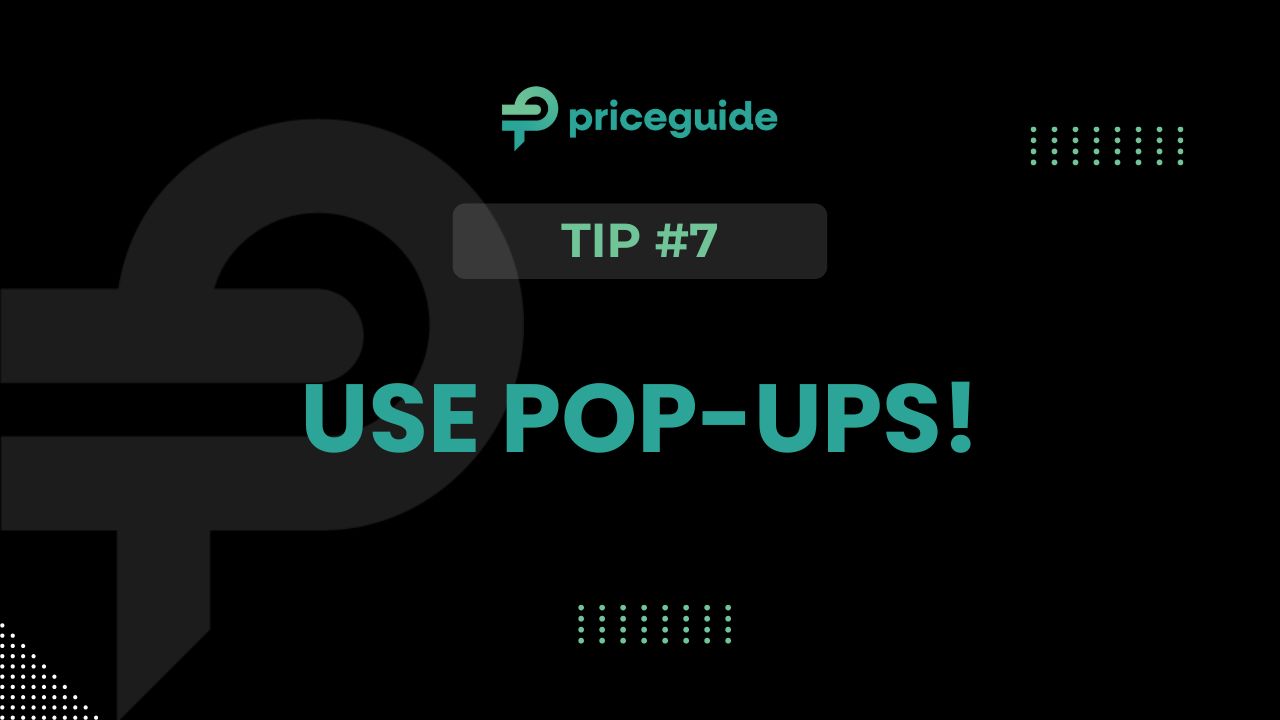
Strategically placed pop-ups can guide visitors to use the calculator. For example, if someone visits a pricing-related page, a pop-up could invite them to “Get an instant estimate now!”
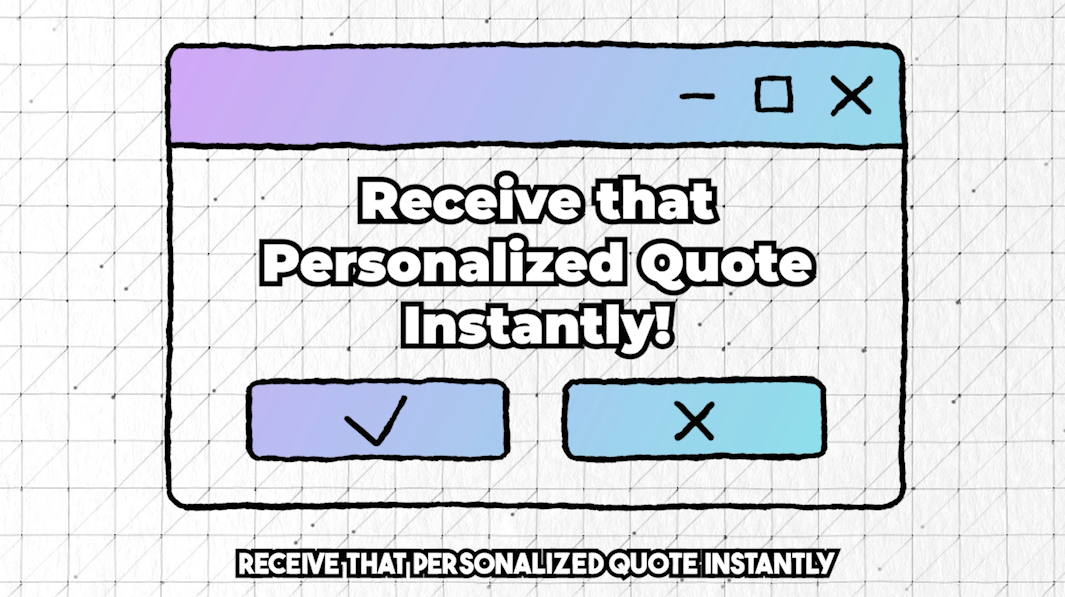
Tip 8: Use Customer Testimonials

Leverage social proof to build trust. Place testimonials near your calculator to show how others have benefitted from using it. Real stories and results can boost conversions.
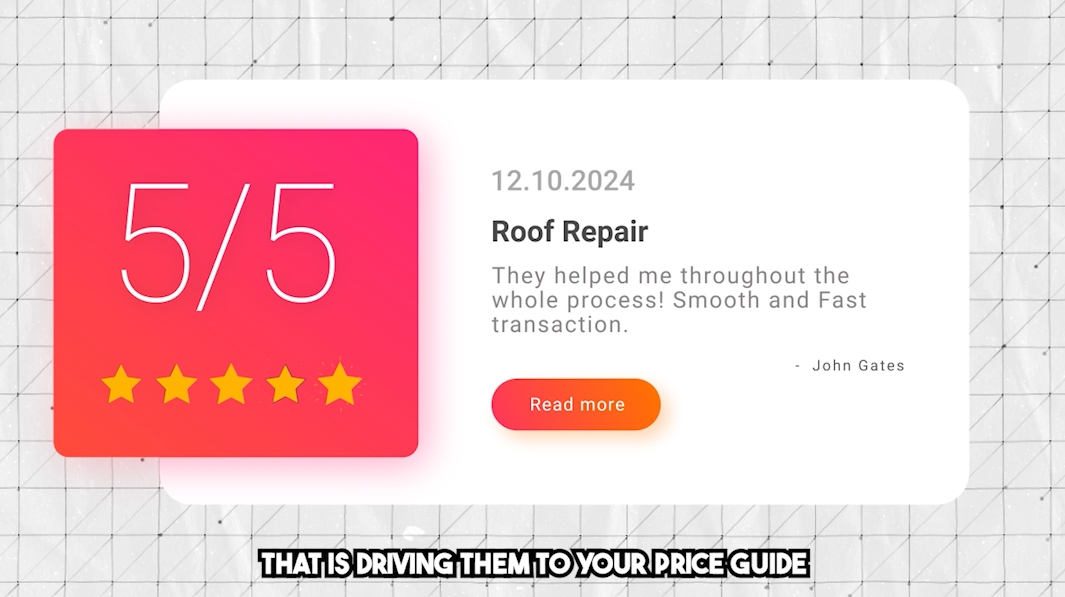
Tip 9: Implement Retargeting

Not everyone will convert on their first visit. Use retargeting ads to re-engage visitors who interacted with your calculator but didn’t take the next step. Highlight the value they missed.
Final Thoughts
Implementing these tips will ensure you make the most out of PriceGuide and turn it into a high-performing tool for lead generation and customer engagement. Start with one or two strategies and build from there to see measurable results.
On This Page:
- Put It on Your Homepage
- Fix Your Wording
- Let Your CTA Button Stand Out
- Build Out Campaigns
- Create an Explainer Video
- Have a Strong Follow-Up Campaign
- Use Pop-Ups!
- Use Customer Testimonials
- Implement Retargeting
Have More Questions?
We’d love to hear from you.
