How To Link or Embed Onto Your Website
Discover Seamless Integration: Effortlessly Link or Embed Content Onto Your Website with Our Easy-to-Follow Guide and Friendly Support.
Great job on setting up your estimator!
Now, let’s get it in front of your potential clients.
Whether you’re a tech newbie or a savvy webmaster, adding your estimator to your website is a breeze.
The first thing is to find the “Share” button which is on your Admin Dashboard as seen below:
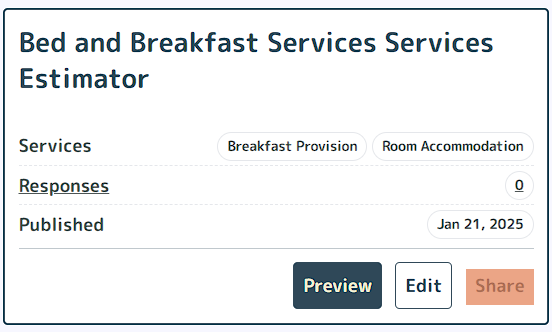
You then have two options to add to your site…
Option 1: Link It Up
Adding a direct link to your estimator is as easy as pie. Here’s how you can sprinkle these links throughout your website:
- Find Your Estimator’s Unique URL: We’ve generated a special link just for your estimator. You can find this in your dashboard
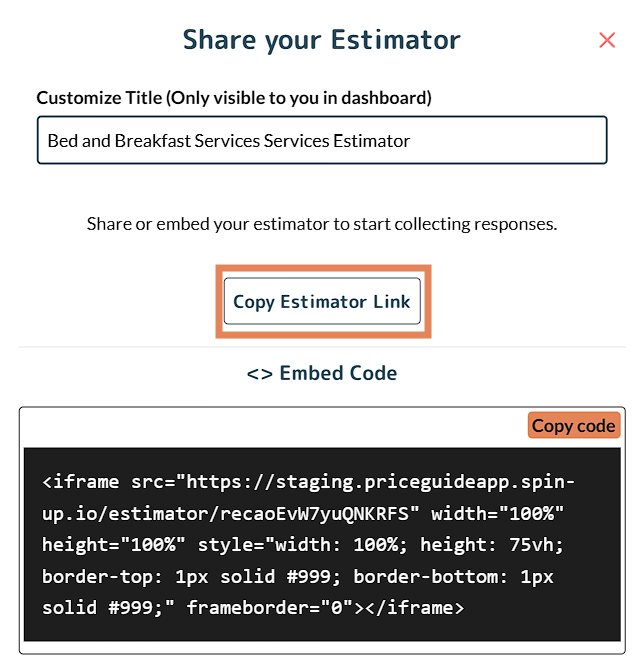
- Decide Where to Place It: Your homepage? A dedicated services page? In blog posts? The sky’s the limit. Think about where your clients hang out the most on your site.
- Add the Link: Create a button or a hyperlinked text that says something catchy like “Get Your Free Estimate!” Then, link it to your estimator’s URL. Voilà!
Option 2: Embed Like a Pro
Want to seamlessly integrate your estimator into your site? Use the embed code to make it a natural part of your webpage:
- Grab Your Embed Code: Just like the URL, you’ll find an embed code in your dashboard. Copy that code.
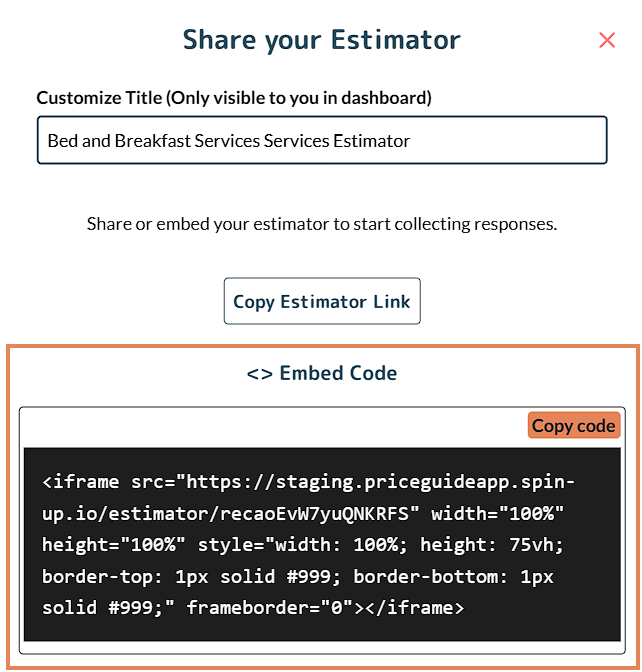
- Create a New Page (or Pick an Existing One): Decide where you want your estimator to live. A new page can be a great home, or maybe there’s a spot on your existing services page.
- Paste the Embed Code: In the HTML section of your page editor, paste the code where you want the estimator to appear.
Making Your Embedded Estimator Shine
Embedding with iframe code? Here are a few tips to ensure it looks fantastic and works smoothly:
- Width and Height: Adjust the iframe’s width and height to ensure it fits neatly on your page. You might want to make it wide enough to be easily interactive but not so large that it overwhelms your content.
- Test on Different Devices: People will visit your site from their phones, tablets, and desktops. Make sure your embedded estimator looks good on all these devices.
Need Help with Specific Website Platforms?
Embedding your estimator is easy—no matter what website builder you use. Click below for step-by-step guides:
If you’re using another platform, your embed code should still work anywhere that supports HTML.
Want us to help embed it on your website for free?
If you would like our team to embed your estimator on your website for you, or even just tidy up what you have embedded already, please click on the link below and complete our short form. Our team will then take care of the rest!
On This Page:
- Link It Up
- Embed Like a Pro
- Making Your Embedded Estimator Shine
- Help Me Embed It
- Embedding on WordPress, Wix, and HubSpot
Have More Questions?
We’d love to hear from you.
