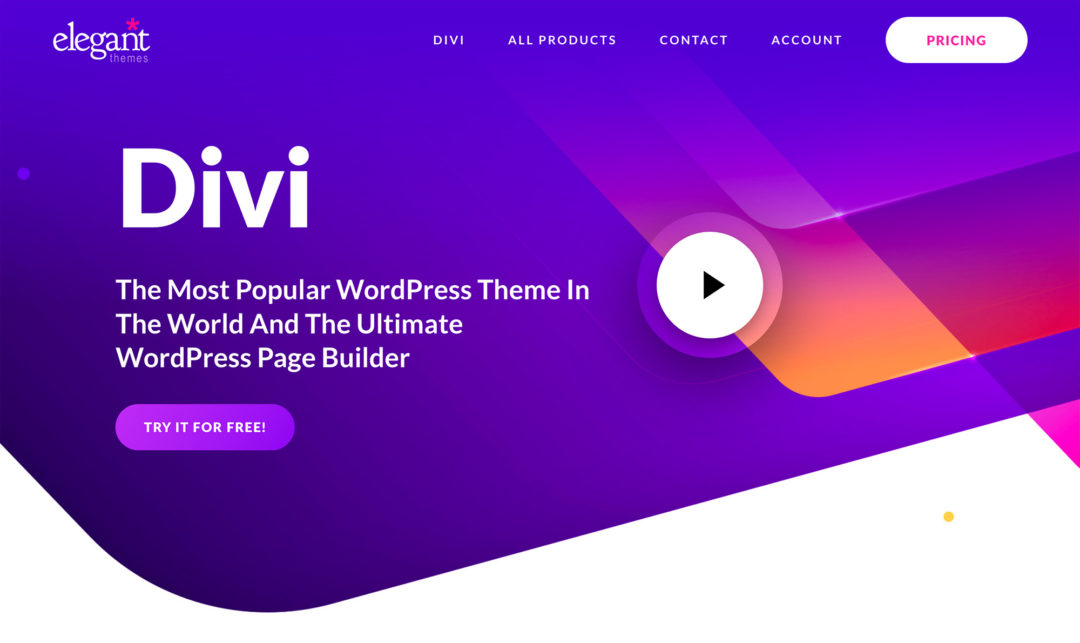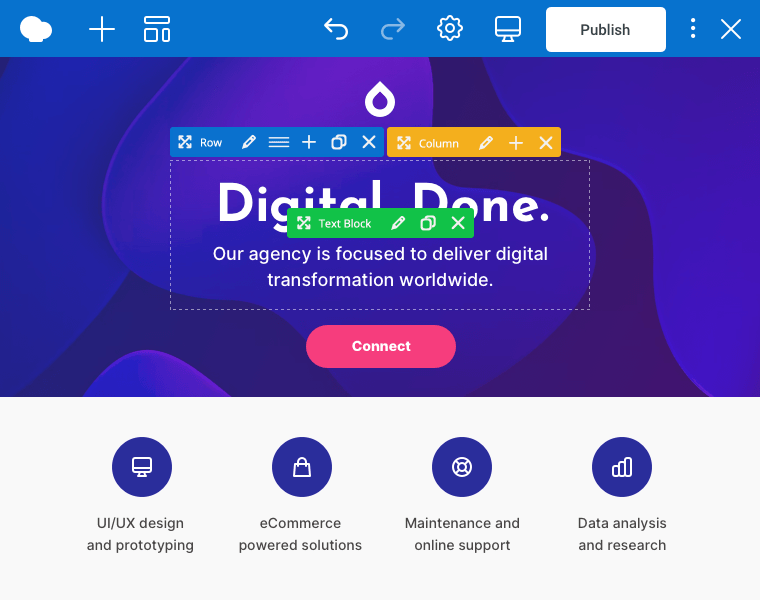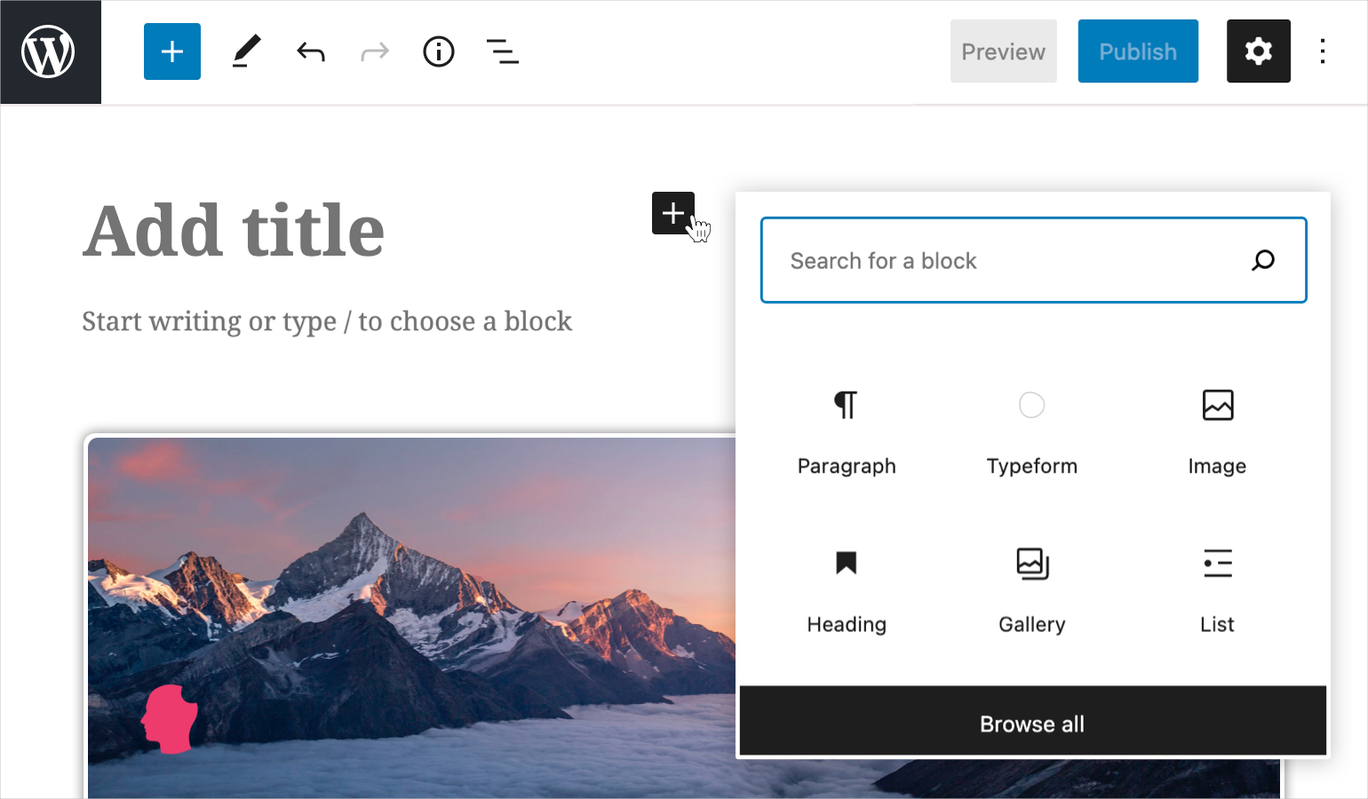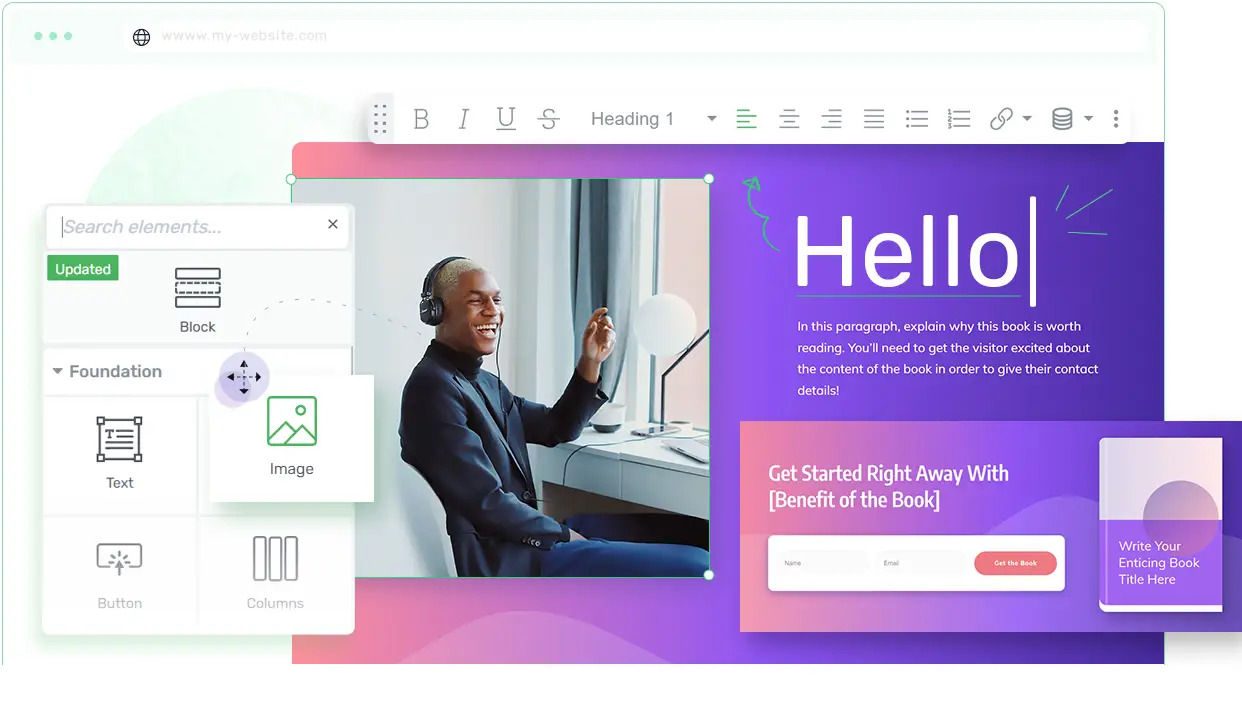How to Embed a PriceGuide.ai Estimator on Popular WordPress Themes
The steps are almost the same for all WordPress themes and page builders. The key difference is where to paste the embed code. Below are the instructions for the most popular WordPress themes and builders.