How It Works
Transforming Your Pricing into Leads Has Never Been Easier
Step Right In – Your Simple Setup Awaits
Gone are the days of forking over tens of thousands or scratching your head for days on end. With PriceGuide, you’re up and running in minutes, not weeks. Here’s how.
Input Your Business Details
Quick start by adding who you are and choosing your business colors to personalize the estimator’s look.
Select Industry, Target Market & Services
Choose your industry, your target market and the services you offer to customize your estimator.
Create Your Pricing
AI generates a base set of questions and pricing based on industry standards. You adjust pricing to match your rates and fine-tune questions to fit your services.
Go Live!
Part 2 of 2 – Live
And Just Like That, You’re Ready to Go.
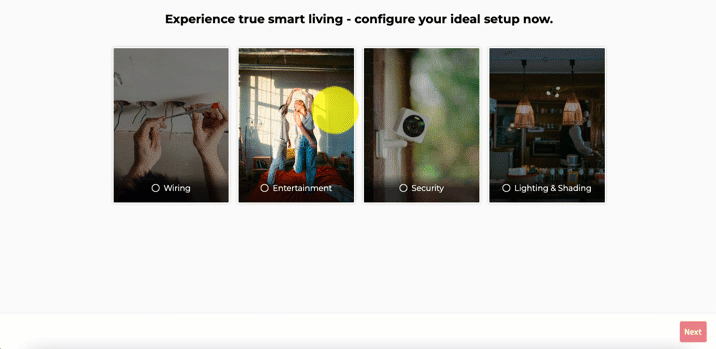
Prospects Engage with Your Estimator
Customers use your estimator, selecting services and answering questions to get their personalized price estimate.
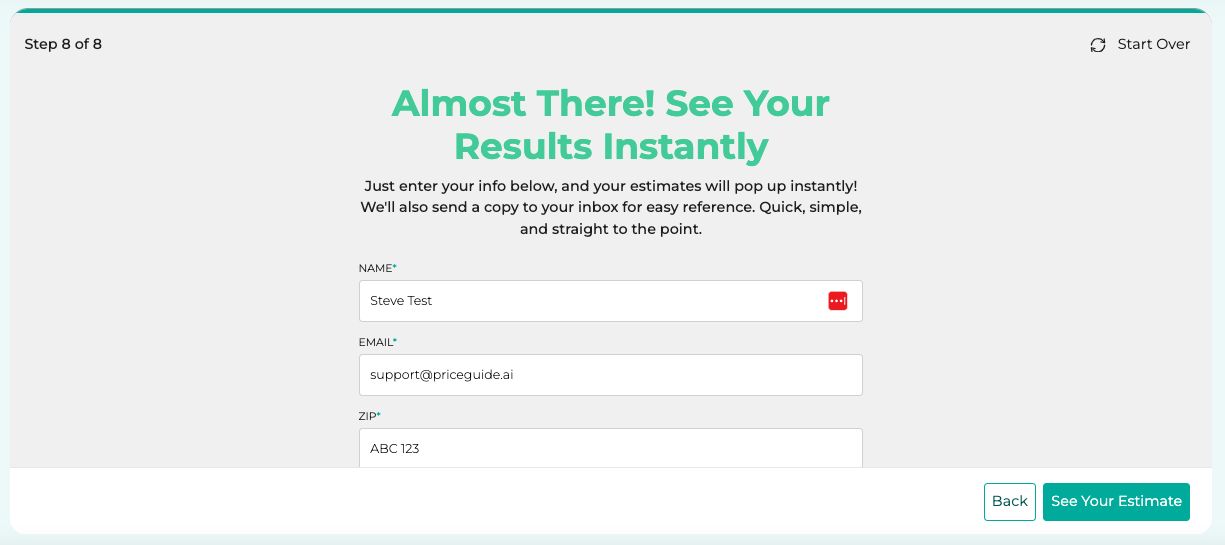
Instant Lead Notifications
Once they submit their contact details to view the results, you receive an email instantly, keeping you informed about each potential customer.
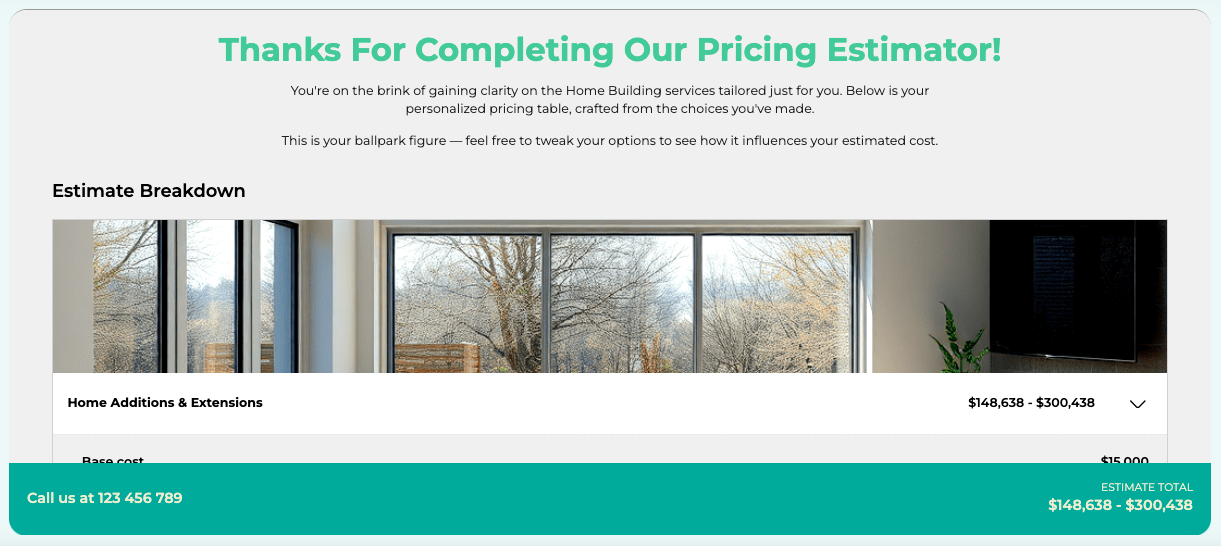
Immediate Results and Actions for Prospects
Prospects see their pricing estimates right away, alongside a clear call to action, encouraging them to connect with you directly for the next steps.
Example
Below is an example of a demo Home Renovation Pricing Estimator in action.
